Migrating from Coinbase to Coinbase Pro: A Complete Guide


Intro
Migrating from one platform to another can often feel like trying to navigate a maze with no map. When it comes to transferring from Coinbase to Coinbase Pro, the process can be less daunting if you're armed with the right information. This guide is crafted to offer all the necessary insights, breaking down the differences between these two platforms and providing a clear path for a successful migration.
Coinbase caters primarily to newcomers in the cryptocurrency world, offering a user-friendly interface, simplified buying options, and educational resources. On the other hand, Coinbase Pro is aimed at serious traders, featuring advanced trading tools, lower fees, and the ability to utilize more complex order types. Understanding these distinctions is crucial since it directly impacts how you strategize your trades, respond to market trends, and manage your digital assets.
For anyone considering this move, the following sections will dissect core concepts in the crypto space, guiding you through the nuances of transitioning effectively. Let's kick things off with some essential crypto insights that will lay the groundwork for your trading journey.
Crypto Insights
Understanding Market Trends
To be an astute trader, you must have your finger on the pulse of market trends. Market trends dictate the flow of crypto trading and understanding these can mean the difference between profit and loss. Prices of cryptocurrencies are influenced by various factors such as economic events, technological advancements, and market sentiment.
Knowing how to read these trends can help you identify potential buying opportunities or the right moments to sell. A robust method to understand market dynamics is to leverage various tools and analytic platforms, like TradingView or CoinMarketCap, which can provide real-time data on price movements.
Analyzing Price Fluctuations
Price fluctuations are part and parcel of cryptocurrency trading. While it’s common for prices to swing wildly within short periods, recognizing these patterns can help you make informed decisions. You might notice a coin that typically shows quick spikes or dips—this could indicate it’s a volatile asset, or it might be within a cyclical trading pattern.
Important: Recognizing how past price movements relate to current market conditions can provide hints about future behavior. Taking the time to study the charts and learning technical analysis can uncover potential trading strategies.
Educational Resources
Beginner's Guides to Cryptocurrency
For those who are just dipping their toes in the world of digital assets, numerous resources are at your disposal. Websites such as Coinbase Learn and CoinMarketCap's education section provide beginner-friendly content designed to break down complicated topics into manageable sections. Here, you can learn the basics of trading, blockchain technology, and wallet management.
Advanced Blockchain Concepts
If you've already grasped the fundamentals, the next step is to delve deeper into advanced concepts. Websites like Investopedia offer comprehensive articles, video content, and glossaries that cover everything from decentralized finance (DeFi) to layer two solutions. Understanding these advanced topics not only enhances your trading strategies but also equips you with the necessary knowledge to navigate the crypto landscape with confidence.
In summary, as you gear up to migrate from Coinbase to Coinbase Pro, absorbing these insights and utilizing educational resources can significantly improve your trading acumen. The road to becoming a proficient trader is paved with knowledge—gather it wisely.
Understanding Coinbase and Coinbase Pro
To embark on your journey of migrating from Coinbase to Coinbase Pro, it’s crucial to grasp the essence of what both platforms offer. An understanding of Coinbase and Coinbase Pro lays a solid foundation for recognizing the advantages and unique features each platform brings to the table. This includes the user experiences, trading options, and potential benefits that align with your investment objectives.
Overview of Coinbase
Coinbase is often the first stop for many when they dip their toes into the cryptocurrency world. Aimed at a broad audience, it provides a straightforward and user-friendly interface that allows users to buy, sell, and store various cryptocurrencies. One of its standout features is the simplicity of the platform; for those unfamiliar with crypto, managing assets feels intuitive.
The mobile app is a handy extension of this ease, letting users manage their portfolios on the go. However, Coinbase imposes higher fees for transactions, which might deter frequent traders. Additionally, you won't find the wide array of trading options here that seasoned traders typically seek.
Overview of Coinbase Pro
In contrast, Coinbase Pro caters to a different demographic: the more experienced trader. Designed with advanced features, it offers a robust set of tools including order types, various trading pairs, and intricate charting options. This platform embraces a steeper learning curve, but the rewards can be significant, especially for those who actively trade or invest. The transaction fees are more favorable compared to its predecessor, making it a more cost-effective option for larger volume trades.
Coinbase Pro operates on a more professional level, providing insights and tools that allow for a deeper analysis of market trends. The trading interface is laden with features like real-time candlestick charts and order books that allow traders to execute their strategies with precision.
Key Differences Between Coinbase and Coinbase Pro
Understanding the key differences between these two platforms is essential to making an informed decision regarding your migration. Here are the primary distinctions:
- User Interface: Coinbase's interface is clean and focuses on ease of use, while Coinbase Pro provides a more complex layout suited for advanced trading strategies.
- Pricing Structure: Coinbase typically features higher fees on trades, whereas Coinbase Pro presents lower fees which can add up to considerable savings for active traders.
- Order Types: On Coinbase, users primarily deal with simple buy/sell orders. On the other hand, Coinbase Pro provides options like limit orders and stop orders, allowing for greater flexibility in trading.
- Trading Tools and Resources: Coinbase Pro steps up the game by offering advanced charting options and market data, which are lacking in the basic Coinbase platform.
"Migrating from Coinbase to Coinbase Pro isn’t just a simple transfer. It’s a shift into a world of greater control and potential for your investments."
Reasons to Move to Coinbase Pro
Transitioning from Coinbase to Coinbase Pro may seem like a leap, but it can lead to a whole new realm of possibilities for traders. This decision is often driven by the desire for more sophisticated tools, better cost management, and a higher degree of control. Each of these elements adds up to create a more empowered trading experience, one that can truly make a difference in your investment journey.
Access to Advanced Trading Features
For those who take their trading seriously, the advanced features offered by Coinbase Pro can be akin to upgrading from a bicycle to a high-speed motorcycle. The platform provides various tools that cater to more experienced traders. For instance, users can utilize real-time order books, advanced charting, and various technical analysis indicators.
These elements enhance a trader’s ability to analyze the markets swiftly and with precision. You won't just be guessing when to buy or sell; instead, you’ll have the right tools at your disposal to make informed decisions on the fly. Users can also create customized, complex trading strategies that go beyond simple buy/sell actions, utilizing features like automated trading through the API.
In addition, Coinbase Pro supports limit orders, market orders, and stop orders, flexibly catering to varying trading strategies. With these advanced trading features, you'll find yourself equipped to tackle the fast-paced world of crypto trading, enabling you to adapt quickly to market fluctuations.
Lower Trading Fees
Another compelling reason to migrate to Coinbase Pro lies in the potential savings on trading fees. On Coinbase, every transaction chips away at your profits, particularly for those who engage in frequent trades. Conversely, Coinbase Pro offers a distinct fee structure that can significantly reduce costs, particularly for high-volume traders.
Fee Structures on Coinbase Pro include:
- Maker Fees: Low fees for placing buy or sell orders that do not immediately fill.
- Taker Fees: These fees apply when your orders close against existing orders in the order book. They're also lower compared to those on Coinbase.
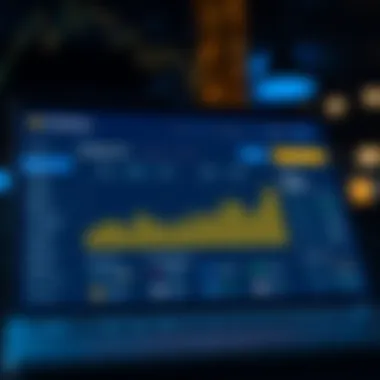

Let’s not overlook the benefit of fee tiers, which means that as your trading volume increases, your fees decrease – a refreshing approach for those actively engaged in the markets. This model not only encourages frequent trading but can also foster a healthy trading habit without a lot of silly charges.
Enhanced Control Over Orders
Once you're familiar with how order types work, Coinbase Pro offers a level of control over trades that Coinbase simply can't match. Users can specify conditions under which trades will be executed, putting the power in your hands.
You may wish to set a stop-loss order, wherein you define the maximum loss you are willing to endure. This feature automatically sells your assets when they drop to a specified price, hence safeguarding your investment. Alternatively, you can set limit orders to buy or sell assets at your desired price, ensuring that you don't miss out on opportunities while you’re away, potentially saving you money.
Furthermore, conditional orders allow for a two-part execution strategy. For example, you might want to sell a particular asset only if it reaches a certain threshold, thus giving you full command of your trading strategy. With these capabilities, you tailor your trades to suit your specific needs, giving you an edge over market unpredictability.
As you weigh the benefits, it becomes clear that moving to Coinbase Pro is not just about trading; it’s about enhancing your overall trading experience. With advanced features, lower costs, and greater order control, you’re well on your way to optimizing your investment strategy, thereby crafting a path that can lead to future successes in the crypto landscape.
Transitioning to Coinbase Pro is more than just moving your belongings; it's about leveling up your trading game.*
Preparing for the Migration
Migrating from Coinbase to Coinbase Pro involves several significant steps that prepare you for a smoother trading experience. The transition is not just a mere account switch; it’s akin to upgrading from a compact car to a sports model, where performance and features are amplified.
By preparing well, users set themselves up for success, mitigating the possibility of facing unexpected hurdles down the line. This section delves into key aspects such as account creation, identity verification, and understanding necessary fees and limits. Each element plays a role in establishing a solid foundation as you journey through this migration.
Creating a Coinbase Pro Account
Starting your migration journey begins with establishing a Coinbase Pro account. If you already own a Coinbase account, this step can feel like a breeze since it’s designed to be straightforward. To open an account, visit the Coinbase Pro website and click on the "Get Started" button. You will need to supply basic information, like your name, email address, and a secure password.
A couple of pointers to note:
- Use a strong password; think of it as the key to a vault.
- Opt-in for two-factor authentication right from the get-go for that extra security layer.
Once your account is created, a confirmation email will usually come through, validating your new account. Aim for accuracy when filling out these details – d emails can lead to significant headaches later.
Verifying Your Identity
Identity verification is a critical step in the migration process. This isn’t just some formality; it’s a regulatory measure to ensure the safety of both the platform and its users. Expect to provide various forms of identification – typically, a government-issued photo ID, and possibly additional documentation to confirm your address.
The verification process can take anywhere from a few minutes to a couple of days. Here’s why patience is key: this process helps to protect you from potential fraud and unauthorized transactions.
“In a world where security breaches are more common than ever, verifying your identity reinforces the trustworthiness of your trading activities.”
Understanding Fees and Trading Limits
Before making trades on Coinbase Pro, it's essential to grasp the fee structure and trading limits. While many users appreciate Coinbase Pro for its lower fees, there are still areas where costs can sneak up if you’re not paying attention.
Fees can vary depending on the type of trade you make. Here’s a quick breakdown:
- Maker Fees: Charged when you place a limit order.
- Taker Fees: Applied when you place a market order.
These fees fluctuate based on trading volume, so be mindful of your trading habits to avoid unpleasant surprises. Additionally, Coinbase Pro can impose trading limits linked to your account’s verification level.
Consider the following:
- Check your account verification level.
- Analyze your trading volume history to anticipate fee changes.
By digesting this information ahead of time, you can navigate the trading waters more comfortably and make informed decisions that align with your overall investment strategy.
Transferring Funds from Coinbase to Coinbase Pro
When you decide to move from Coinbase to Coinbase Pro, one of the pivotal elements is transferring your funds. This step not only enables you to access the advanced trading features on Coinbase Pro but also allows you to take advantage of lower fees and enhanced trading options. It’s vital to approach this process thoughtfully, as mistakes can lead to delays or complications. Here’s a breakdown of what you need to know before diving into the transfer process.
Linking Your Accounts
Before you can transfer any funds, you must link your Coinbase account to Coinbase Pro. This initial step might seem straightforward, but it lays the groundwork for everything that follows. To do this:
- Log into your Coinbase Pro account. If you don’t yet have one, creating it is a breeze. Make sure you sign up using the same email address you use for Coinbase.
- Access the "Linked Accounts" section in the settings menu. Here, you will find the option to link your Coinbase account.
- Follow the prompts. You’ll need to authenticate your Coinbase account to establish a secure connection. This process ensures that your funds will transfer from one platform to the other efficiently.
By linking your accounts, you enable seamless access to your assets without the need for a lengthy withdrawal process. It’s a good idea to check the link status after you’ve set it up, just to make sure everything is in order.
Initiating the Transfer Process
Once your accounts are linked, initiating the transfer is the next piece of the puzzle. This step is crucial as it directly affects how quickly you can start trading on Coinbase Pro. Here’s how to do this:
- Go to the "Portfolio" section on Coinbase.
- Select the asset you want to transfer. It helps to have a clear idea of which cryptocurrencies you wish to move.
- Click on "Send" or "Withdraw", depending on the terminology used.
- Enter the amount you wish to transfer and paste in your Coinbase Pro wallet address. It’s essential to double-check this address to avoid any errors.
- Confirm the transaction. After hitting send, you might have to go through an additional confirmation process to finalize the transfer. This might include verifying your account through email or two-factor authentication.
Be mindful that transfers in the cryptocurrency realm can sometimes take longer than expected due to network congestion or other factors. It’s wise to stay patient, especially with popular coins that can face delays during peak times.
Verifying the Transfer Status
After initiating your transfer, waiting can be the hardest part. To ensure peace of mind, checking the transfer status is important. Here’s how to keep tabs:
- Visit the "History" or "Transactions" section on Coinbase Pro. This area will show you all incoming and outgoing transactions.
- Look for your incoming transfer. Typically, a pending status indicates that the transfer is still processing.
- Confirm the number of confirmations. Most blockchains have a certain number of confirmations needed before a transaction is considered secure. Bitcoin, for instance, often requires six confirmations.


If the funds do not appear after a reasonable period, double-check the transaction ID on the original platform. This identification will provide you with a trace of where the funds are in the system.
Tip: Always keep your transaction IDs safely stored. They can help in resolving any discrepancies that may arise.
Navigating Coinbase Pro’s Interface
When venturing into the world of crypto trading, understanding the interface of your chosen platform can be a make-or-break factor. For those who have just transitioned from Coinbase to Coinbase Pro, the change in layout and functionality can be quite striking. Coinbase Pro is tailored for those who wish to dive deeper into trading, offering a more sophisticated range of options that are not only effective but can significantly enhance trading strategies. This section will dissect the primary components of the interface, emphasizing its importance and how to make the most of it.
Familiarizing with the Dashboard
The dashboard of Coinbase Pro serves as your command center. As you log in, you’re met with a wealth of information, all organized for ease of access. At first glance, it may seem overwhelming, but familiarization is key. Key elements here include:
- Market Overview: This section showcases various trading pairs and their price movements. You'll notice a real-time percentage change, facilitating quick assessments on which cryptocurrencies are performing well.
- Your Portfolio: A snapshot of your holdings is crucial for managing your investments. Whether you're holding Bitcoin or Ethereum, quick access to how much you own and its current value can help streamline decisions.
- Order Book: This displays the current buy and sell orders for that specific market. It offers insight into market depth and can give you an idea of support and resistance levels, which is invaluable for timing your trades.
Taking a few moments to navigate through the dashboard can significantly demystify any complexities and establish confidence in placing trades.
Understanding Different Order Types
A fundamental aspect of trading on Coinbase Pro is understanding the different order types available. This can greatly impact your trading effectiveness. Here’s a breakdown of commonly used order types:
- Market Orders: This is the simplest order type, allowing you to buy or sell a crypto asset at the current market price. It’s quick and effective, especially if you’re making a fast trade.
- Limit Orders: Unlike a market order, a limit order lets you set a specific price for buying or selling. This can be beneficial when you want to enter or exit a trade at your desired price point, safeguarding against sudden market swings.
- Stop Orders: A tool many traders use to minimize losses. By setting a stop-loss order, you can automatically sell a crypto asset when it reaches a certain price, effectively capping your potential losses.
Grasping these different order types equips you with the necessary tools to implement your trading strategy smarter. It pays to study when to use each one for maximum efficacy.
Setting Up Price Alerts
Price alerts are an often underutilized feature in Coinbase Pro that can make a significant difference in your trading routine. Setting these alerts means you won't constantly have to monitor the charts. Instead, you can receive a notification when a cryptocurrency hits a specified price point. Here’s how you can make it work to your advantage:
- Select the Cryptocurrency: Start by identifying the digital asset you want to track, whether it be Cardano, Litecoin, or another.
- Set Your Desired Price Level: Enter the price point where you’d like to be alerted, which could align with your buying or selling strategy.
- Choose Notification Method: Decide whether you want the alert via email or directly on the app—having it tailored to your preference means you're less likely to miss a trading opportunity.
Implementing price alerts can ensure that you’re proactive rather than reactive, giving you a leg up in the fast-paced crypto market.
"A stitch in time saves nine." Keeping your finger on the pulse of the market through the tools provided by Coinbase Pro can prevent costly mistakes.
Navigating the interface of Coinbase Pro can feel daunting initially, but understanding these components empowers traders and provides the tools necessary to thrive in their crypto investment journey. Familiarity leads to confidence, and confidence can unlock many opportunities in the volatile world of crypto trading.
For additional insights into portfolio management and market strategies, explore resources such as Investopedia, CoinDesk, or the community discussions on Reddit.
Utilizing Trading Tools on Coinbase Pro
Engaging with cryptocurrency trading on Coinbase Pro can be an enriching experience, especially when one leverages the sophisticated trading tools the platform offers. This section explores how these tools can transform your trading approach, enhancing both strategy and execution. Selecting the right tools not only maximizes your potential gains but also minimizes unnecessary losses. Whether you're a seasoned trader or still finding your feet in the crypto sphere, understanding these options is crucial.
Advanced Charting Options
Advanced charting options are a cornerstone of technical analysis on Coinbase Pro. Unlike the basic price graphs on standard exchanges, these advanced functionalities empower traders to analyze market movements in granular detail. With a plethora of indicators at your disposal, including moving averages, RSI, and MACD, you can spot trends that may not be apparent at first glance.
- Interactive Charts: The charts are customizable, allowing you to adjust timeframes and overlays to suit your analytical requirements. For instance, if a trader suspects a bullish trend emerging over a two-hour window, enabling a shorter time frame might reveal signs earlier than anticipated.
- Data Visualization: Proper visualization can tremendously impact decision-making. Using various chart types—candlesticks, line charts, and bar charts—helps make sense of price data in ways that are challenging to do with raw numbers. Think of it like comparing a map to directions; the map gives you a broader view of the landscape.
Market Order vs. Limit Order
When executing trades on Coinbase Pro, understanding the difference between market and limit orders is essential.
- Market Orders allow traders to buy or sell immediately at the current market price. While this can offer swift execution, it might not provide the best price under volatile conditions. For example, if a trader places a market order to buy Bitcoin during a market surge, they might end up paying significantly more than if they had waited.
- Limit Orders, on the other hand, let you set a specific price at which you are willing to buy or sell. This can be particularly advantageous in a fluctuating market, as it provides more control. For instance, setting a limit order to sell Bitcoin at a slightly higher price can allow you to capitalize on market movements without the stress of constant monitoring.
Using Stop-Loss and Take-Profit Strategies
Utilizing stop-loss and take-profit strategies is not just a safety net; it’s a proactive way to manage risk and secure profits. These strategies are essential for both novice and experienced traders, providing a systematic approach to exiting trades.
- Stop-Loss Orders automatically sell an asset when it reaches a certain price point, safeguarding you from significant losses. For example, if Bitcoin is bought at $40,000, a stop-loss order set at $38,000 will sell it if the price drops too low, limiting loss exposure.
- Take-Profit Orders, conversely, secure profits once the market hits a predetermined level. For instance, if a trader buys an Ethereum at $2,500 and anticipates a rise, setting a take-profit order at $2,800 ensures that profits are locked in before a sudden market turn happens.
To navigate the choppy waters of cryptocurrency trading, understanding these tools is invaluable. It can make the difference between holding onto your investment in tough times or knowing when to let go.
Security Considerations
When it comes to managing your digital assets on platforms like Coinbase Pro, prioritizing security is not merely a suggestion—it's a necessity. Transitioning from Coinbase to Coinbase Pro provides increased trading capabilities, but with that comes the responsibility to safeguard your investments. The crypto world is notorious for its vulnerabilities; thus, being well-versed in security protocols is key to ensuring a smooth and safe trading experience.
Enabling Two-Factor Authentication
To enhance your account security, enabling Two-Factor Authentication (2FA) is essential. This extra layer of protection requires not only your password but also a second piece of information that only you would have, usually a code sent to your mobile device or generated by an authentication app. In practical terms, this means that even if someone discovers your password, they won't be able to access your account without that second factor.
Here's how to set it up:
- Log in to your Coinbase Pro account.
- Navigate to the security settings.
- Select the option for Two-Factor Authentication.
- Choose your preferred method, whether it's SMS or an authentication app.
- Follow the prompts to complete the setup.
Two-Factor Authentication acts as a gatekeeper for your funds, significantly reducing the risk of unauthorized access.
Recognizing Potential Phishing Attacks


Phishing attacks are cunning schemes where malicious individuals impersonate a legitimate source to trick you into revealing personal information. These scams often come in the form of deceptive emails or fake websites that appear nearly identical to Coinbase Pro’s official site.
To avoid falling into these pitfalls, keep an eye out for the following signs:
- Suspicious URLs: Always double-check the URL in your browser’s address bar. Phishing sites often use slight misspellings in the web address.
- Urgent Pleas for Action: If an email or message pressure you to verify your account immediately, it could be a scam.
- Generic Greetings: Phishing attempts often begin with vague salutations like
Monitoring Your Investment Portfolio
Keeping an eye on your investment portfolio is crucial for anyone involved in the cryptocurrency space. Whether you are a seasoned trader or just starting your journey, monitoring your portfolio goes beyond being just a routine task. It is about having a finger on the pulse of your investments, understanding market trends, and making informed decisions that can save or earn you a significant amount of money.
Using Portfolio Tracking Features
Coinbase Pro offers several tools designed specifically for tracking your portfolio. One of the standout features is the Portfolio Overview, where users can see a consolidated view of all their assets and their current values in real-time. This overview shows not just what you hold, but also how your investments are performing at any given moment. Simple adjustments can be made directly here, allowing for a proactive approach to trading.
Another significant feature includes detailed charts and performance graphs, which help in visualizing how each asset has moved over time. Being able to compare performance on different metrics, like daily, weekly, or monthly returns, can sharpen your trading strategies. Also, setting up custom alerts for price changes can keep you in the loop without needing to check constantly.
Some additional considerations when using these tracking features:
- Accessibility: Both web and mobile applications offer these tracking features, so you can monitor your investments anytime, anywhere.
- Integration with Other Tools: Many users prefer to utilize added tools like Blockfolio or Delta, providing even deeper insights into performance while remaining synced with Coinbase Pro.
"Tracking your portfolio effectively can be the difference between merely surviving in the crypto space and actually thriving."
Evaluating Performance Over Time
Understanding how your investments are performing over time is essential. This knowledge can indicate whether your current strategies are effective or if adjustments are necessary. Evaluating performance is not just about the numbers; it's about gaining insights into market trends and refining your investment approach based on what you observe.
Here are some effective strategies for evaluating your portfolio performance:
- Set Benchmarks: Compare your assets' performance to broader market indicators, like Bitcoin or Ethereum's movement, which can give context to your gains or losses.
- Analyze Volatility: Recognize how much fluctuation your investments experience. A stable asset might not yield many profits through trading, yet the lower risk can justify its presence in your portfolio.
- Revisit Your Strategy: Monthly or quarterly reviews allow you to see what strategies have been fruitful and which haven't. Learn from underperformance and adjust accordingly.
- Consider Fundamentals: Beyond just prices, look into the developments surrounding the assets. Are there technological upgrades pending? Is a project facing regulatory scrutiny? This type of information can help guide your investment bids significantly.
By consistently monitoring and evaluating your investment portfolio, you can make sound choices that align with both your financial goals and risk tolerance. This habit helps ensure you're not just along for the ride but actively steering towards your desired financial destination.
Common Challenges and Solutions
Migrating from Coinbase to Coinbase Pro can be a bit of a bumpy ride at times. This section addresses potential roadblocks during your transition, as well as constructive solutions to navigate them. Recognizing these challenges early can save you from frustration and help you manage your expectations while enhancing your overall experience.
Experiencing Transfer Delays
Transfers between Coinbase and Coinbase Pro might not always happen as seamlessly as you hope. Users often report delays in fund transfers for various reasons. A common culprit could be network congestion. If there are numerous transactions being processed, your transfer can sit in limbo. Another scenario is related to compliance checks that can take extra time, especially if you’re transferring a large sum or if it's your first transaction.
To mitigate these issues, you can start by ensuring your transfer amounts fall within standard limits. Make sure all required identification and verification processes are correctly completed to avoid additional holds. Double-checking that your accounts are linked properly could also make a world of difference.
"Patience is not simply the ability to wait – it's how we behave while we're waiting."
Navigating Account Verification Issues
Account verification can be another hurdle when transitioning from Coinbase to Coinbase Pro. When you set up your Coinbase Pro account, you might face unforeseen verification delays. This is especially common when uploading documents or if any of your submitted personal information does not match what's on file.
To alleviate these concerns:
- Ensure that your application matches your government-issued ID exactly.
- Consider using clearer images or more recent documents.
- Be aware that peak times may result in longer wait periods for verification. If you feel like your waiting time is dragging on too long, don’t hesitate to reach out to customer support.
Dealing with Missing Funds
It can be unsettling to log into your Coinbase Pro account and find funds that you expected to see are simply gone. Often, this confusion arises from misunderstanding how long transfers can take or miscommunication about transfer statuses. In some cases, users might mistakenly think their funds were transferred when they weren't.
To tackle this issue:
- Always check your transaction history on both platforms to confirm your transfers.
- Utilize the support sections found on the Coinbase and Coinbase Pro websites, where you can find troubleshooting guides and FAQs.
- Keep documentation of all transactions, as this will assist in any discussions you might have with customer service.
Being aware of these common challenges and understanding how to handle them can make your migration much less daunting and a lot more manageable.
Final Thoughts on Transitioning
Migrating from Coinbase to Coinbase Pro is not just a mere switch of platforms; it’s a strategic move that empowers digital currency investors to take their trading to new heights. This transition comes with its own set of challenges and opportunities, and recognizing the importance of this phase cannot be overstated. In this section, we will delve into how embracing this transition can shape your trading experience and why staying abreast of market trends is vital in today’s fast-paced crypto world.
Embracing the Learning Curve
Making the leap to Coinbase Pro can initially feel like diving into the deep end of a pool without floaties. This platform, while offering advanced features, requires a different mindset and approach compared to the more user-friendly Coinbase. Mastering the interface and tools can be crucial for optimizing your trades.
Here are some key tips to help you navigate this learning curve smoothly:
- Start with the basics: Familiarize yourself with the dashboard and order types, gradually moving on to more complex trading strategies.
- Utilize educational resources: Platforms like Coinbase Learn provide a wealth of information about trading concepts and tools.
- Practice, practice, practice: Some individuals find it beneficial to engage in simulated trading, even if it’s for practice, before using real funds.
- Engage with the community: Online forums like Reddit can offer support and insights from fellow traders who share their experiences.
"Knowledge is power, but application is what gets you results."
Ultimately, patience and a commitment to understanding the platform's features will significantly propel your trading success.
Staying Informed on Market Trends
The crypto market is notoriously volatile, with price fluctuations occurring at lightning speed. As a trader on Coinbase Pro, you have access to advanced tools and metrics, allowing you to monitor trends and adjust your strategy accordingly. Thus, keeping your finger on the pulse of market developments is not just beneficial; it's essential.
Consider the following approaches to maintain your market awareness:
- Follow reputable news sources: Websites like CoinDesk provide up-to-date news and analysis on the crypto landscape.
- Engage on social media: Platforms like Twitter often reflect real-time sentiments and are frequented by industry leaders and influencers sharing insights.
- Participate in webinars and conferences: Engaging with experts during live discussions can enhance your understanding of market trends.
- Use analytical tools: Invest in charting software or platforms that provide real-time data, alerts, and analytical capabilities tailored for cryptocurrency trading.



