Utilizing Trust Wallet: A Comprehensive Guide to Crypto Management
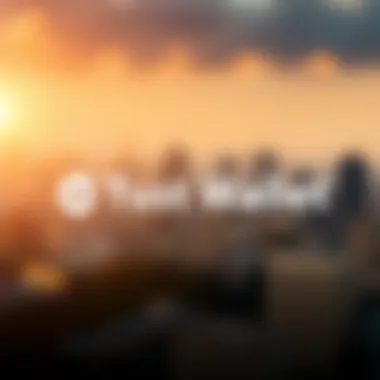

Intro
In the bustling world of cryptocurrency, having a reliable and user-friendly wallet like Trust Wallet can be the linchpin for securely managing your digital assets. Whether you’re new to the crypto scene or a seasoned trader, understanding how to navigate Trust Wallet’s offerings can significantly enhance your experience. This guide will delve into the essential features of Trust Wallet, providing you with a roadmap from installation to the more intricate functionalities it provides.
Crypto Insights
Understanding Market Trends
Grasping the era of cryptocurrency means keeping an eye on market trends, which can fluctuate with a rapidity that leaves many scratching their heads. Trust Wallet offers integrated tools that aid users in monitoring their favorite coins, bolstering informed decision-making. For instance, examining historic price movements in conjunction with emerging market news can yield invaluable insights. Having your finger on the market's pulse may help you time your trades right.
Analyzing Price Fluctuations
Price fluctuations are an inevitable part of the crypto game, and learning to interpret these shifts can greatly impact investment success. Trust Wallet incorporates price alert features that notify users of significant changes in their portfolio, transforming potential panic into proactive response. Moreover, understanding trading volumes and market capitalization as displayed can arm users with the knowledge to decipher trends rather than mere price points.
Educational Resources
Beginner's Guides to Cryptocurrency
For those just wading into the waters of digital finance, Trust Wallet provides valuable resources to help demystify the basics of cryptocurrency. Reading introductory articles or watching tutorial videos can ease you into the concepts of blockchain technology, transaction mechanics, and the significance of wallet security. Tools embedded within Trust Wallet can aid beginners as they take their first steps into the vibrant world of crypto.
Advanced Blockchain Concepts
As you become more comfortable, diving into advanced blockchain concepts can unveil new strategies and opportunities. Understanding aspects like smart contracts, decentralized finance (DeFi), and non-fungible tokens (NFTs) can set you on a path towards effective crypto asset management. Trust Wallet supports numerous dApps (decentralized applications), providing a practical platform for experimentation with these technologies.
"Knowledge is power. In the crypto world, this power can translate into significant financial opportunity."
Additionally, reading resources from established platforms like Investopedia or CoinDesk can further enhance your understanding and enrich your investing skills.
By armoring yourself with these insights and educational tools, you’ll be well-prepared to harness the full potential of Trust Wallet. You’re now on the brink of becoming a smarter investor or user in the cryptocurrency space, equipped with the understanding needed to thrive in this dynamic landscape.
Prolusion to Trust Wallet
In the ever-evolving landscape of cryptocurrency, understanding how to effectively manage digital assets is crucial. Trust Wallet stands out as a significant player, combining user-friendliness with comprehensive features that serve both novices and seasoned crypto enthusiasts. The advent of crypto wallets has made it easier for individuals to engage with blockchain technology, and Trust Wallet is no exception. By providing secure and efficient access to a range of cryptocurrencies, it bridges the gap between complexity and accessibility.
What is Trust Wallet?
Trust Wallet is a mobile cryptocurrency wallet that allows users to store, send, and receive a vast array of cryptocurrencies. Unlike custodial wallets, which hold your private keys and require trust in a third party, Trust Wallet empowers users by giving them full control over their private keys. This wallet supports many cryptocurrencies, including Ethereum, Binance Coin, Bitcoin, and various ERC-20 and BEP-20 tokens. In addition, Trust Wallet is designed to integrate seamlessly with decentralized applications (DApps), making it an essential tool for users looking to engage with the broader financial ecosystem. Its intuitive interface ensures that even those new to crypto can navigate with ease, while offering depth for those who want to dive deeper into their digital assets.
The Importance of Wallet Security
When it comes to managing cryptocurrencies, security is paramount. The rise in digital currencies has unfortunately paralleled an increase in cyber threats. Imagine investing time and resources into your crypto holdings only to lose them to a malicious attack. Trust Wallet employs robust security measures, including secure recovery phrases and private key management, thereby minimizing exposure to online threats.
Users must grasp the significance of keeping their private keys safe and understanding the importance of regular software updates. All too often, users overlook security best practices, which can lead to devastating losses. Ensuring two-factor authentication and using strong, unique passwords can provide an extra layer of protection. Trust Wallet's emphasis on security means that it not only safeguards your assets but also instills confidence in its users.
Key Features of Trust Wallet
Trust Wallet is packed with features that make it a go-to choice for many in the crypto space:
- Multi-Currency Support: Users can manage various cryptocurrencies without needing multiple wallets, simplifying the user experience.
- DApp Browser: Easily access decentralized applications directly from the wallet interface, facilitating seamless interactions with DeFi projects and marketplaces.
- Staking Capability: Users can stake certain cryptocurrencies to earn rewards directly from their wallet, adding another layer of investment opportunity.
- User-Friendly Interface: A clean, simple design helps users navigate their holdings and transactions without a high learning curve.
- Community-Driven: As an open-source platform, Trust Wallet continuously evolves based on user feedback and contributions, ensuring its features remain relevant and beneficial.
In summary, Trust Wallet is not just a tool; it's an indispensable ally for anyone looking to manage their cryptocurrency investments. The combination of security, accessibility, and innovative features creates an ideal environment for handling crypto assets.
Installing Trust Wallet
Installing Trust Wallet is a critical step in managing your cryptocurrencies effectively. This process sets the stage for a seamless experience as you navigate through digital assets and decentralized applications. An intuitive installation procedure ensures that users can quickly grasp the necessary actions to safeguard and manage their assets.
Supported Devices and Platforms
Trust Wallet is designed with versatility in mind, supporting a variety of devices and platforms. You can easily download and install it on the following:
- Mobile Devices: The primary functionality is available on both Android and iOS. This flexibility means you can manage your cryptocurrencies on the go, whether you’re using a smartphone or tablet.
- Desktop Access: While Trust Wallet doesn’t have a native desktop application, it can still be accessed through supported web browsers by connecting to the Trust Wallet mobile application.
This cross-platform compatibility is vital as it allows users to employ the wallet on devices they prefer. With mobile usage being dominant in the crypto space, having an app that’s optimized for both major operating systems means you’re never too far from your assets.
Step-by-Step Installation Process
The installation process for Trust Wallet is straightforward, designed to cater to both beginners and seasoned users of cryptocurrencies. Here’s how to do it:
- Download the App:
- Install the App: Once downloaded, click on the install button and follow the given prompts. This should take only a few moments.
- Open the App: After installation, tap the icon to launch the app.
- Set Up Your Wallet: Upon opening, you’ll be greeted with options to create a new wallet or import an existing one. Choose what suits you best.
- Backup Your Recovery Phrase: This is crucial. Trust Wallet will provide a recovery phrase for you to secure your wallet. Keep it in a safe place. If you lose access to your device, this phrase is your ticket back.
- Complete the Setup: Follow the on-screen instructions, and you’ll have your Trust Wallet ready in no time.


- For Android, head to the Google Play Store.
- For iOS, find Trust Wallet in the Apple App Store. Always ensure you’re downloading the official app to avoid counterfeit versions.
By following these steps, you’ll have Trust Wallet installed and ready to use without unnecessary fuss. It’s a vital step that lays the foundation for your cryptocurrency management journey.
Important Note: Always make sure to download Trust Wallet from official sources to prevent exposure to scams or malicious software.
The installation phase is not just about getting the app on your device; it's about equipping yourself with the tools needed to thrive in the cryptocurrency ecosystem. Keep your apps updated to benefit from the latest features and security improvements.
Setting Up Your Wallet
Setting up your wallet correctly holds significant sway over your overall experience with Trust Wallet. Imagine stepping into a vast digital marketplace without a proper entry point; that’s what a poorly configured wallet feels like. By grasping the fundamental steps and best practices, you ensure a firm footing right from the get-go. This portion of the guide will delve into creating new wallets, recovering existing ones, and instilling tight security measures—all pivotal components that impact how you engage with the cryptocurrency world.
Creating a New Wallet
When you decide to create a new wallet, you’re not just doing it for the sake of having one. This new wallet acts as your gateway to countless cryptocurrencies. The process is straightforward but essential. To begin:
- Launch Trust Wallet App: After installation, open the app. The first screen usually provides an option for creating a new wallet.
- Agree to Terms: Familiarize yourself with Trust Wallet's terms of use and privacy policy. You need to accept these—informed consent helps ensure you understand the responsibilities at hand.
- Backup Your Recovery Phrase: This step can't be emphasized enough. Upon creation, you’re provided with a series of words. Write these down and store them in a safe place. This phrase offers a way back into your wallet should you ever need to recover it in the future. Neglecting this could lead to a bitter experience if you lose access.
- Set a Strong Password: Choose a password that’s both strong and memorable. A mix of alphabets, numbers, and symbols often helps here.
- Confirm and Finish: Complete the wallet creation by confirming your recovery phrase, making sure that you’ve noted everything correctly.
Following these steps ensures you have a wallet set up that can host various cryptocurrencies seamlessly.
Recovering an Existing Wallet
Life can be unpredictable, especially in the realm of digital wallets. There may come a time when you find yourself needing to recover your existing wallet. This scenario could arise from purchasing a new device, unintentional uninstallation of the app, or even a device failure. The recovery process, thankfully, is user-friendly:
- Open Trust Wallet: Launch the app on your new or restored device. You will see an option for wallet recovery.
- Select Recovery Option: Follow the prompts for recovery. It should clearly state options such as "I already have a wallet."
- Enter Your Recovery Phrase: Input your recovery phrase carefully. An error here can result in failure to recover.
- Final Touches: After entering the recovery phrase, you will need to set a password again. This helps maintain the security of your wallet.
- Access Your Wallet: Once done, you will have access to your existing wallet and its funds.
A quick note: if you don’t have that recovery phrase, it signals trouble. It's akin to losing the key to a vault without a backup.
Security Best Practices
In the world of cryptocurrency, security is not merely an option—it’s a necessity. The safety of your digital assets is contingent upon how well you safeguard your wallet. Some best practices include:
- Enable Two-Factor Authentication: If available, use two-factor authentication (2FA) for added security. It acts as a second lock on your vault.
- Avoid Public Wi-Fi: When accessing your wallet, always lean towards secure, private networks. Public Wi-Fi can be rife with risks.
- Regular Updates: Keep your Trust Wallet updated. Updates not only improve functionality but also patch any vulnerabilities that may be discovered.
- Be Wary of Phishing: Stay alert for signs of phishing. Do not share your recovery phrase or private keys with anyone, and verify URLs before entering sensitive information.
- Use Hardware Wallets: If you're holding significant amounts, consider using hardware wallets for an extra layer of protection.
Security is not just a protective measure—it's the bedrock upon which your crypto adventures stand.
Implementing these practices can immensely mitigate risks, ensuring your assets remain secure while you explore the vast landscape of cryptocurrencies.
Navigating the Interface
Navigating the interface of Trust Wallet is essential for any user wanting to efficiently manage their digital assets. A well-designed interface can make or break a user’s experience, especially in the complex and occasionally overwhelming world of cryptocurrencies. Familiarizing yourself with the various elements in Trust Wallet not only enhances your understanding but also boosts your confidence in handling transactions, customizing settings, and more. With a simple yet effective layout, Trust Wallet aims to provide a seamless experience that caters to both novices and seasoned investors alike.
Overview of the Main Dashboard
When you first launch Trust Wallet, you are greeted by the Main Dashboard—a center of control for all your cryptocurrency activities. This dashboard serves as the starting point for your journey, conveniently showing you information at a glance and allowing you to initiate actions quickly. Here’s a snapshot of its key components:
- Wallet Balance: At the top of the dashboard, you see your total balance across all supported currencies. This is where you can assess your portfolio's health in a single glance.
- Recent Transactions: Below the balance, a section dedicated to recent transactions provides insight into your financial activity, helping you track what’s come in and gone out.
- Crypto Selection: Trust Wallet supports a variety of cryptocurrencies. You can easily swipe or click to switch between different crypto assets, quickly accessing the specific wallet you wish to work with.
- Quick Action Buttons: Found prominently within the dashboard, buttons like "Receive" and "Send" are crucial for initiating transactions. Just a tap or click redirects you to the relevant process, simplifying user interaction.
This dashboard is designed to ensure that crucial information is readily accessible, eliminating the need for extensive searching. Remember, familiarity with this interface can significantly reduce errors and enhance your overall efficiency.
Understanding Transaction History
Transaction history is another key part of navigating Trust Wallet effectively. Much like a bank statement, it provides a detailed timeline of your financial activities. Knowing how to access and interpret this data is crucial for effective portfolio management. Here’s why it matters:
- Transparency: The transaction history allows you to see every transaction you have made, including incoming and outgoing funds. This transparency can offer peace of mind as you monitor your crypto journey.
- Security Audits: In case of discrepancies or potential unauthorized access, reviewing your transaction history can alert you to unusual behavior, allowing you to respond swiftly.
- Financial Insight: Regularly checking your history can help you evaluate patterns in your trading habits, giving you data to refine your strategy.
Upon accessing your transaction history, you can view:
- Date and Time of Transactions: When each transaction was completed.
- Amounts Transacted: How much currency was sent or received.
- Fees Incurred: Each transaction typically comes with a network fee, and being aware of this can help you plan future dealings.
- Transaction Status: Knowing whether a transaction is confirmed, pending, or failed can guide your next steps.
"A well-documented history is a roadmap of where you've been, helping you decide where to go next."
Managing Cryptocurrencies
Managing cryptocurrencies effectively is at the heart of the digital finance revolution. With Trust Wallet, users gain a comprehensive toolset that allows them to handle their assets with ease and security. Understanding how to manage your cryptocurrencies means not just claiming ownership, but also utilizing those assets for trading, investing, and, ultimately, profiting.
Cryptocurrency management within Trust Wallet encompasses several critical components: receiving cryptocurrencies, sending them to others, and adding custom tokens. Each of these elements plays a significant role in ensuring that users can interact with the crypto ecosystem fluidly.
Receiving Cryptocurrency


Receiving cryptocurrency may seem like a walk in the park, but there’s some know-how required to do it right in Trust Wallet. It’s like making sure you're getting the right mail at your address; if the details are off, the package might end up somewhere else entirely.
To receive cryptocurrency, you typically need to provide your wallet's public address. Here’s how you can do it:
- Open your Trust Wallet app.
- Tap on the coin you want to receive (e.g., Bitcoin, Ethereum).
- Select the Receive option.
- Copy the displayed address or scan the QR code.
Considerations: Make sure that the address corresponds to the specific cryptocurrency you want to receive. Sending Ethereum to a Bitcoin address (or vice versa) is a recipe for disaster, leading to potentially irretrievable losses. Always double-check the address before finalizing any transaction.
Sending Cryptocurrency
Now, when it comes to sending cryptocurrency, the process mirrors receiving but in reverse. This part is like giving away your prized possessions to a friend—only you want to ensure you're sending the right amount to the right person.
To send cryptocurrency with Trust Wallet, follow these steps:
- Open your app and choose the cryptocurrency you wish to send.
- Tap on the Send button.
- Paste the recipient’s wallet address or scan their QR code.
- Enter the amount you want to send.
- Verify all details and confirm the transaction.
Important Points to Note:
- Transaction fees can vary significantly depending on network conditions. Always check and confirm the fee before making your transfer, since it can affect the total amount that lands in the recipient's wallet.
- Ensure you have enough balance after fees to cover your sending amount, as wallets might not warn you about this.
Adding Custom Tokens
The crypto realm is brimming with tokens beyond the usual contenders like Bitcoin and Ethereum. If you're diving into niche markets or projects, knowing how to add custom tokens in Trust Wallet can significantly widen your investment opportunities.
Here are the steps to add those less common tokens:
- Open your Trust Wallet and tap on the Tokens tab.
- Look for the Add Token button.
- Switch to the Custom Tokens option.
- Enter the required details: Token Contract Address, Token Symbol, and Decimals.
- Save your changes to complete the process.
Caution: Ensure you're pulling the contract address from trusted sources, as using a scam token's address can lead to losing your assets. Always cross-reference with project documentation or well-known crypto resource sites such as CoinMarketCap or CoinGecko.
Always keep security and authenticity at the forefront when engaging in the crypto space. Every small mishap can have significant implications for your cryptocurrency portfolio.
In summary, mastering these key aspects of cryptocurrency management with Trust Wallet is pivotal to maximizing your experience in the digital asset landscape. From ensuring smooth transactions to accessing a variety of tokens, every element contributes to your broader crypto journey.
Exploring DApp Integration
DApps, or Decentralized Applications, are among the most revolutionary advancements in the blockchain landscape. Their integration within Trust Wallet allows users to interact seamlessly with various online services without the need for traditional intermediaries. This emerging technology is fundamentally altering the way individuals engage with digital assets, providing an innovative approach to utilizing cryptocurrencies.
One of the key advantages of DApps is that they operate on a peer-to-peer basis, which eliminates the bottleneck of centralized systems that often lead to delays or higher transaction fees. By tapping into DApps through Trust Wallet, users gain access to a whole ecosystem of financial services, games, and marketplaces, all rendered with enhanced security and privacy. The ability to interact with these applications directly from a secure wallet simplifies the user experience and enhances overall engagement.
What are DApps?
DApps are software applications designed to run on a decentralized network, typically powered by blockchain technology. Unlike traditional applications, which rely on a centralized server, DApps operate on a peer-to-peer network. They can vary in function and scope, from gaming to financial services, and can be either open source or proprietary. Key characteristics of DApps include:
- Decentralization: They run on blockchain technology, minimizing the control of a single entity.
- Token-Based Activities: Users often interact with DApps via tokens specific to that application, enabling a fluid economy within the platform.
- Transparency: All transactions are recorded on the blockchain, allowing for increased accountability.
In a nutshell, DApps aim to function independently without reliance on a central authority, making them a fundamental piece of the decentralized ecosystem.
Accessing DApps via Trust Wallet
Accessing DApps is straightforward with Trust Wallet. The user-friendly interface is tailored for everyone, from the crypto novice to the expert. To access DApps within Trust Wallet, follow these steps:
- Open Trust Wallet App: Launch the app on your mobile device.
- Navigate to DApp Browser: Find the DApp browser option within the app's main menu. This option will typically be located prominently for easy access.
- Select a DApp to Explore: Whether it's for gaming, trading, or other services, you’ll find a plethora of DApps available. Choose one that piques your interest, and click to enter.
- Connect Your Wallet: Most DApps require you to connect your Trust Wallet to engage deeply with the application. Ensure you have some cryptocurrency ready for transactions.
- Engage and Utilize: Once connected, you can start using the DApp for various activities, from staking tokens to trading assets, right within Trust Wallet.
"DApps in Trust Wallet provide a window into a decentralized future for financial services."
The benefit of being able to conveniently access DApps enhances the overall utility of Trust Wallet, making it not just a wallet but a gateway to the decentralized web. This integration empowers users to leverage blockchain technology in ways previously reserved for only select users with technical expertise. For more information on the emerging world of DApps, consider checking out sources like Wikipedia and Reddit.
Staking Within Trust Wallet
Staking has become a buzzword in the cryptocurrency space, attracting attention for its potential rewards. It refers to the act of participating in the proof-of-stake (PoS) consensus mechanism of various cryptocurrencies by locking up assets to support network operations such as securing transactions, validating blocks, and maintaining the overall strength of the blockchain. As crypto enthusiasts seek ways to grow their holdings, understanding how to stake assets using Trust Wallet can serve as a stepping stone towards financial growth.
Understanding Staking
At its core, staking is the process by which users lock up their cryptocurrency in a wallet to earn rewards.
- Why stake? Engaging in staking can yield multiple benefits, such as earning interest on idle assets. Many blockchain networks reward their participants with additional tokens based on the amount staked and the duration for which it is held.
- The PoS element: In contrast to mining, which requires considerable computational power and energy consumption, PoS relies on users holding a cryptocurrency in a wallet to validate transactions. This means less environmental impact and a more democratized approach to participation in blockchain networks.
Staking isn’t just about the potential profits; it also implies engaging with the community and supporting the network's health. This process allows users to contribute actively to the ecosystem, enhancing the overall stability and security of the cryptocurrency.


However, staking does come with its own set of considerations. The market can be unpredictable, and the staked assets may be locked for a certain period during which their value may fluctuate. Therefore, performing due diligence before jumping in is crucial. Being informed can help users make wise decisions regarding which assets to stake and when to stake them.
How to Stake Your Assets
Staking through Trust Wallet is designed to be user-friendly, making it accessible even for those who are new to cryptocurrency. Here’s a step-by-step guide on how to stake your crypto assets within the app:
- Open Your Trust Wallet: Launch the Trust Wallet app on your device. If you haven’t done so yet, ensure you have the latest version installed.
- Select the Asset to Stake: From the main wallet dashboard, navigate to the cryptocurrency you wish to stake. Common choices include popular tokens like Tezos (XTZ), Tron (TRX), and Cosmos (ATOM).
- Look for the Staking Option: Tap on the selected asset, where you’ll see an option to ‘Stake’ or ‘Earn’. This option enables you to start the staking process.
- Choose a Validator: After hitting the staking button, you'll likely need to select a validator node. Validators play a crucial role in processing transactions and securing the blockchain. Review their performance, fees, and reliability. Picking the right validator can enhance your reward potential.
- Specify the Amount to Stake: Next, indicate how much of your cryptocurrency you want to stake. It’s typically recommended to stake an amount you’re comfortable with, keeping a portion liquid for trading or emergencies.
- Confirm Your Decision: Review the details, including fees, rewards, and the estimated lock-up period. When you're certain about everything, confirm the transaction. After a few moments, your assets will be successfully staked.
Remember, the rewards are usually distributed periodically, so do not be alarmed if the growth isn’t instantaneous.
- Monitor Your Staking Progress: You can keep track of your staking rewards directly within the Trust Wallet interface. Check in regularly to see how your staked assets perform and adjust your strategy as needed.
By leveraging Trust Wallet for staking, you gain the benefit of security, user-friendliness, and access to a range of cryptocurrencies that support staking. With the right approach and insights, you could unlock a fresh income stream while contributing to the blockchain ecosystem.
Troubleshooting Common Issues
In navigating the world of cryptocurrencies, users can occasionally encounter roadblocks. This section highlights the significance of troubleshooting common issues as it relates to Trust Wallet. Understanding these challenges is critical not just for maintaining smooth transactions but also for safeguarding your assets. Cryptocurrency management can be daunting, and without a solid grasp on troubleshooting, users may find themselves at a standstill, unsure of how to proceed.
Identifying problems promptly and employing effective solutions can mean the difference between losing a transaction and successfully executing one. Additionally, trust in the wallet's functionality is crucial for user confidence. When users can address issues effectively, it empowers them to explore the full potential of Trust Wallet, fully embracing its features.
Resolving Transaction Failures
Transaction failures can be a frustrating experience for anyone using Trust Wallet. Several factors might contribute to these hiccups. One common reason can be low gas fees; if the fee is set too low, a transaction can get stuck or simply not process. Users can easily address this by adjusting their gas settings. Here's how:
- Check the Network: Always ensure you are connected to the right blockchain network. Transactions may fail if that network is congested.
- Increase Gas Fees: If your transaction isn't processing, try raising the gas fee in the settings. This might expedite the process.
- Double-Check Information: Mistakes in wallet addresses or amounts can lead to failed transactions. A careful review often solves this issue.
In some scenarios, the failure may relate to wider network issues. In such cases, keeping an eye on forums or Trust Wallet's official channels can provide updates on any outages.
Always remember: patience is key in the crypto world. Sometimes, waiting a little longer can clear processing hitches that resolve on their own.
Lost Access to Wallet
Lost access to your wallet is another serious concern that many users may face, often stemming from misplacing recovery phrases or forgetting passwords. The importance of this scenario cannot be overstated since regaining access can frequently be a race against time. Here are steps to consider:
- Recovery Phrase: This is your first line of defense. If you’ve lost your recovery phrase but remember the password, recovery can still be possible.
- Back-Up Wallet: Regularly backing up your wallet settings and recovery phrases ensures that you are always prepared, should the unexpected happen. Setting a reminder for yourself to do this every few months might be wise.
- Contact Support: If all else fails, reaching out to Trust Wallet’s support can help. While they can’t retrieve passwords or phrases, they may help guide you through alternative solutions.
Securing your wallet access is a critical aspect of managing your cryptocurrency funds, and it requires diligence and care.
Advanced Tips for Power Users
For those who already have some experience with Trust Wallet, this section offers valuable strategies that can elevate your cryptocurrency management game. Understanding the nitty-gritty of Trust Wallet not only enhances your efficiency but also makes the entire process much more rewarding. These advanced tips focus on utilizing features like multi-chain support and taking advantage of privacy features. Mastering these aspects can provide you with a finer grip over your digital assets.
Utilizing Multi-Chain Support
One of the standout features of Trust Wallet is its multi-chain support. This means you can manage a variety of cryptocurrencies all in one place without hopping from one wallet to another. The importance of this capability can't be overstated.
- Wide Range of Assets: You can interact with multiple blockchains, including Ethereum, Binance Smart Chain, and more, without the hassle of using several wallets. This makes for a cleaner interface; you can see all your holdings at a glance.
- Seamlessness in Transactions: Sending crypto across different networks is simpler. You don’t have to exit the wallet to convert assets from one network to another. For users engaged in diverse investments, this streamlining can save critical time.
- Diverse Opportunities: Engaging with different chains means access to various decentralized finance (DeFi) platforms and DApps. Some networks may offer better staking rewards or lower fees, and you can take advantage of those opportunities easily.
To access multi-chain features, it typically involves selecting the desired blockchain within the wallet and ensuring you have tokens for transaction fees. Trust Wallet provides a user-friendly interface to guide even novice users through this.
Leveraging Privacy Features
In today’s crypto climate, privacy is more than just a buzzword; it’s a necessity. Trust Wallet offers multiple layers of privacy features designed to protect your transactional information.
- Enhanced Anonymity: By routing your transactions through decentralized networks, it becomes much harder for external parties to track your movements. This is vital if you wish to keep your financial activities discreet.
- Private Key Management: Trust Wallet allows you to control your private keys. Unlike other platforms where you rely on third parties, you hold the keys to your own crypto kingdom. This eliminates the risk of hacks that can happen through centralized exchanges.
- Using Built-in VPNs: Some users take an extra step by employing a Virtual Private Network (VPN) in conjunction with Trust Wallet. This adds another layer of encryption and makes it even harder for prying eyes to monitor your activities.
Finale
Recap of Key Information
Reflecting on the essential topics covered, Trust Wallet has proven to be more than just a digital wallet. It serves as a gateway for users to engage actively with the crypto market. Here’s a quick summary:
- Security Features: Trust Wallet incorporates multiple layers of security for your assets, ensuring peace of mind.
- User-Friendly Interface: Navigating through the wallet’s features, such as transaction history and DApp integration, is straightforward.
- Staking Opportunities: For those looking to grow their investment, staking features afford a simple avenue to earn passive income.
- Customization: The ability to add custom tokens and interact with different blockchain ecosystems enhances flexibility.
Overall, Trust Wallet’s comprehensive approach to asset management enables users to explore the vast world of blockchain technology while keeping their investments secure.
Future of Trust Wallet
Looking ahead, the landscape for Trust Wallet appears promising. As the cryptocurrency marketplace matures, the wallet is expected to evolve with it, possibly integrating enhanced features like:
- Increased Support for Emerging Tokens: With new cryptocurrencies emerging regularly, Trust Wallet may expand its list of supported assets to include innovative projects.
- Improved User Experience: Enhancements in the interface and navigation based on user feedback could further simplify the process of managing assets.
- Collaboration with More DApps: A broadened range of DApp integrations will allow for a larger suite of tools for users to engage in decentralized finance (DeFi) activities effectively.
"The future of Trust Wallet lies not only in its current features but also in its commitment to adaptability and growth within the crypto ecosystem."
As more users transition to blockchain technology and digital currencies, the importance of reliable, secure, and feature-rich wallets like Trust Wallet will undoubtedly rise, cementing its status as an indispensable asset in cryptocurrency management.



